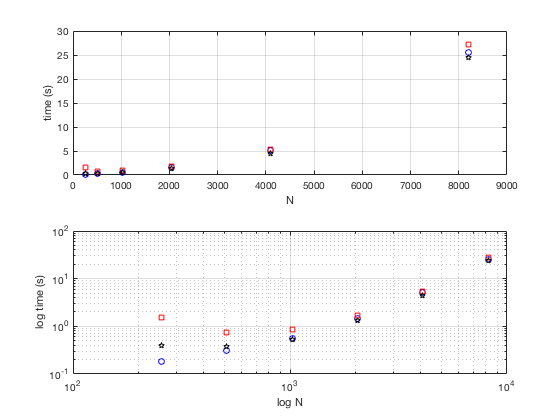Annotating Figures
This script shows you how to annotate figures with arrows, lines and circles. It also shows you how the performance changes with increasing resolution.
N=128;
for cntr=0:5
N=N*2
x=linspace(-1,1,N);
y=linspace(-1,1,N);
[xx,yy]=meshgrid(x,y);
myf=peaks(N);
N = 256
N = 512
N =
1024
N =
2048
N =
4096
N =
8192
Some basic annotation sketches.
tic
figure(10*cntr+1)
clf
pcolor(xx,yy,myf),shading interp
hold on
rectangle('Position',[0.1 0.2 0.3 0.1],'LineWidth',2,'EdgeColor','k'); % rectangle
rectangle('Position',[0.1 -0.2 0.3 0.1],'Curvature',[1 1],'LineWidth',2,'EdgeColor','k'); %ellipse
rectangle('Position',[-0.5 -0.2 0.3 0.1],'Curvature',[0.5 0.6],'LineWidth',2,'EdgeColor','k') %rounded rectangle
drawnow
fig1time(cntr+1)=toc;
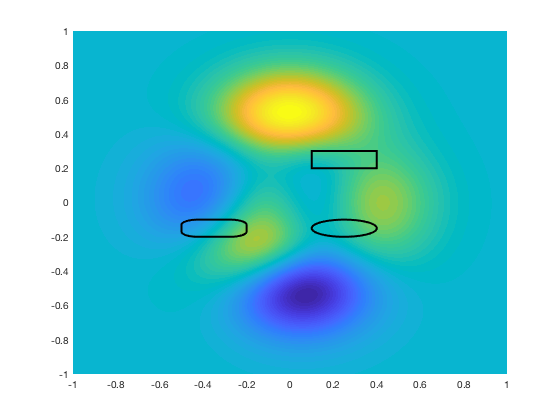
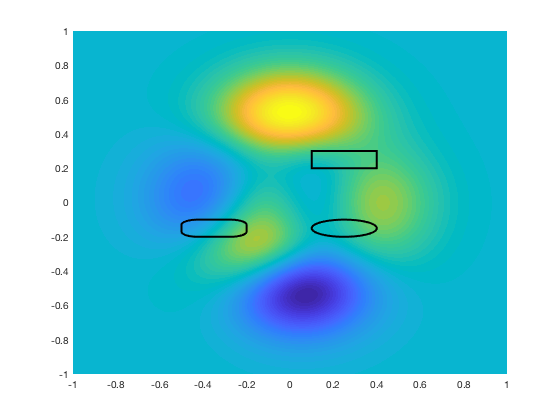
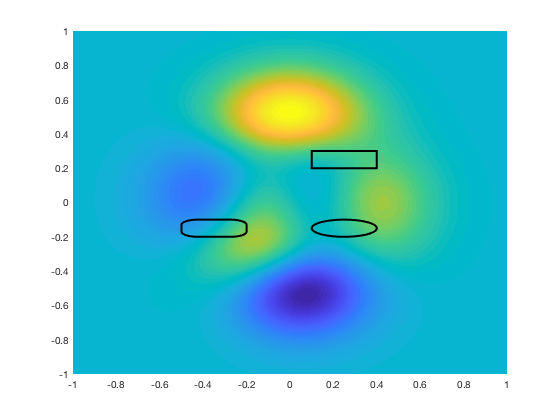
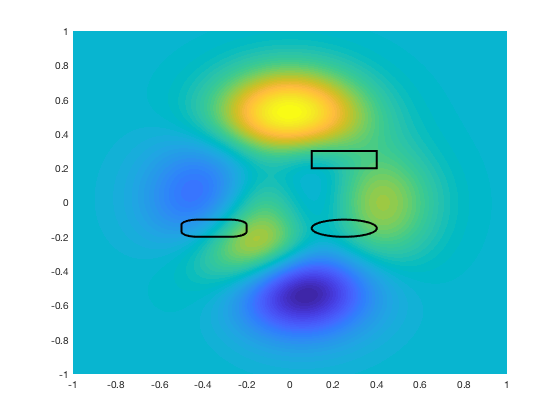
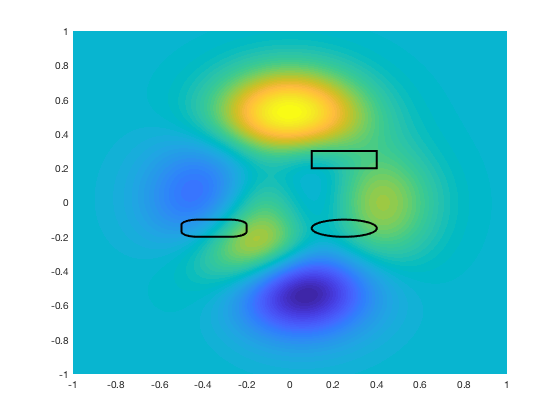
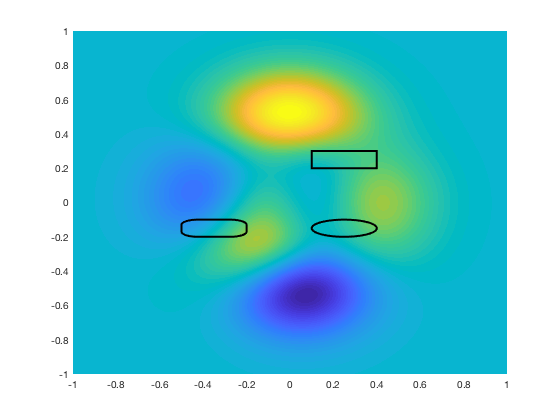
Now using the annotation command.
tic
figure(10*cntr+2)
clf
pcolor(xx,yy,myf),shading interp
hold on
ah=annotation('arrow',[1 .5],[1,.5],'Color','k','LineWidth',3,'HeadWidth',15,'HeadLength',25);
a2=annotation('doublearrow',[0 .5],[0.5 0.5],'Color','k','LineWidth',3,'Head1Width',15,'Head1Length',25,'Head2Width',25,'Head2Length',15);
th=annotation('textarrow',[.3,.6],[.7,.4],'String','ABC','LineWidth',2,'FontWeight','bold','FontSize',14);
rh=annotation('rectangle',[.3 .3 .4 .6],'Color','w','LineWidth',2);
eh=annotation('ellipse',[.4 .4 .425 .5],'Color','r','LineWidth',2);
drawnow
fig2time(cntr+1)=toc;
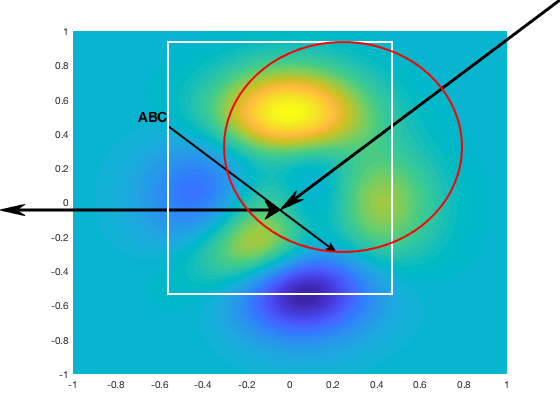
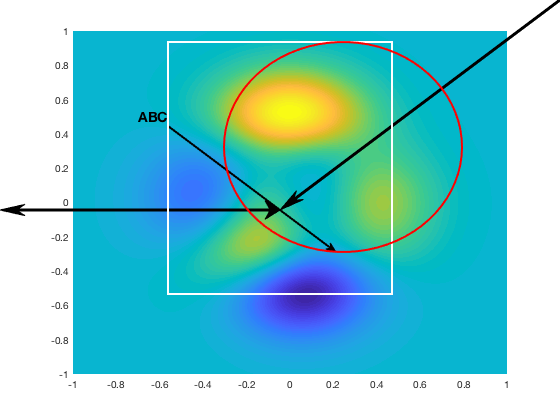
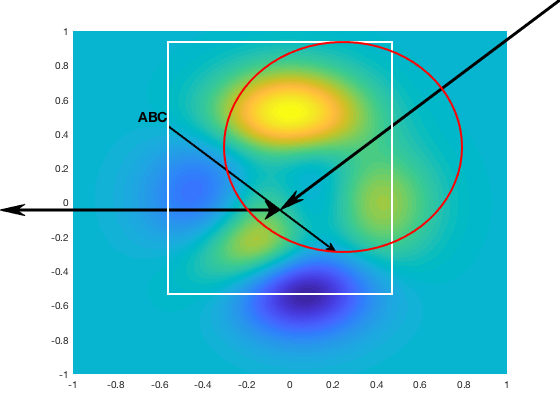
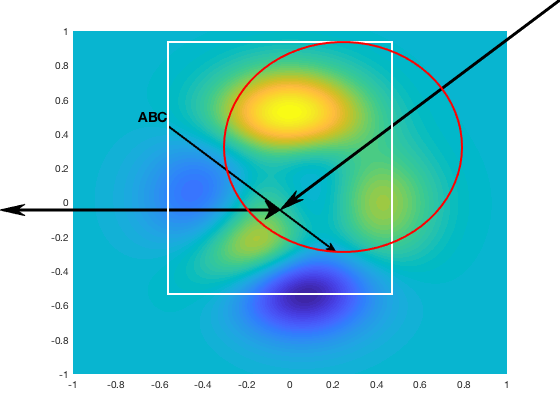
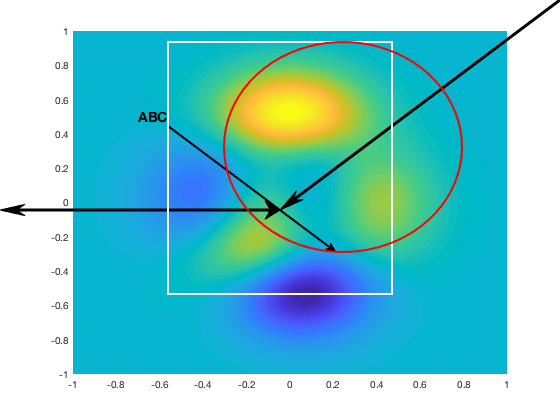
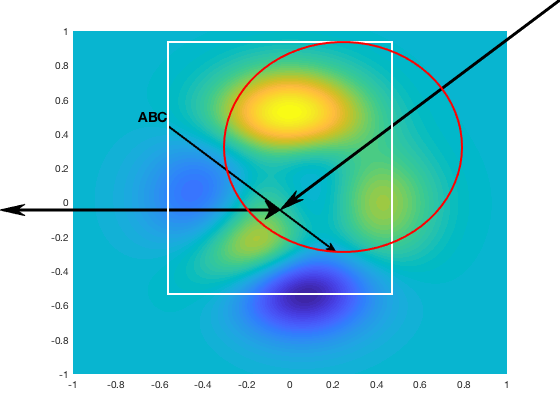
Putting annotations on a 3D plot.
tic
figure(10*cntr+3)
clf
surf(xx,yy,myf),shading interp
hold on
mys=linspace(0,6*pi,1000);
myx=0.5+0.25*cos(mys);
myy=0.5+0.25*sin(mys);
myz=10*(mys-3*pi)/(3*pi);
plot3(myx,myy,myz,'k-','LineWidth',3)
mys=linspace(0,2*pi,1000);
myx=-0.5+0.25*cos(mys);
myy=-0.5+0.25*sin(mys);
myz=0.25*ones(size(mys));
plot3(myx,myy,myz,'w-','LineWidth',3)
drawnow
fig3time(cntr+1)=toc;

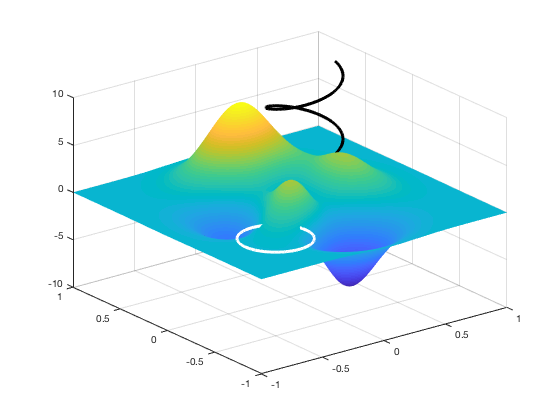
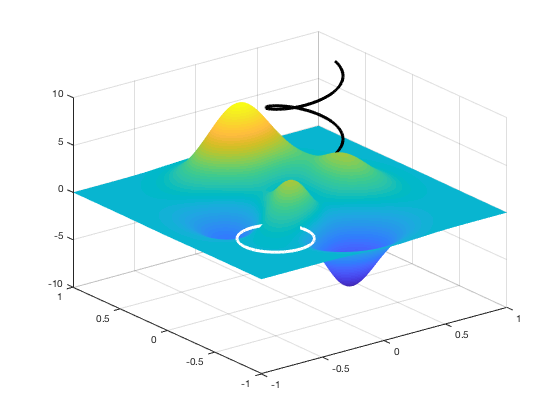
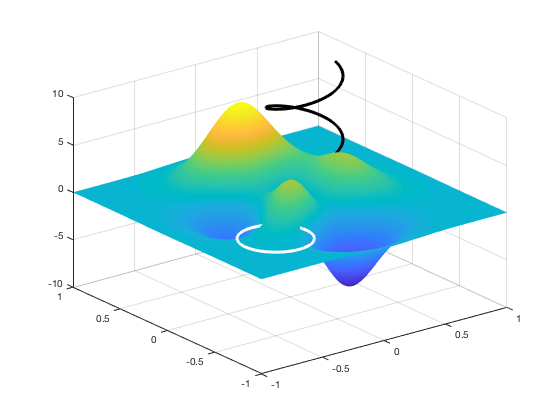
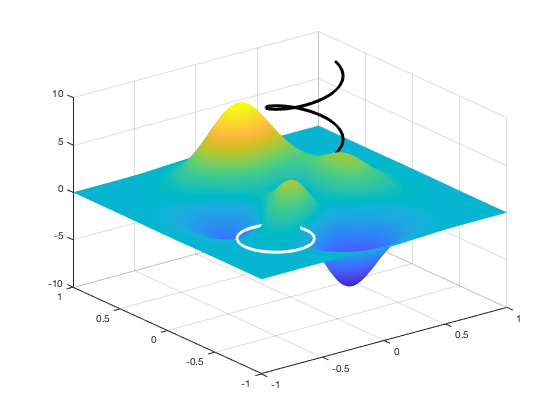
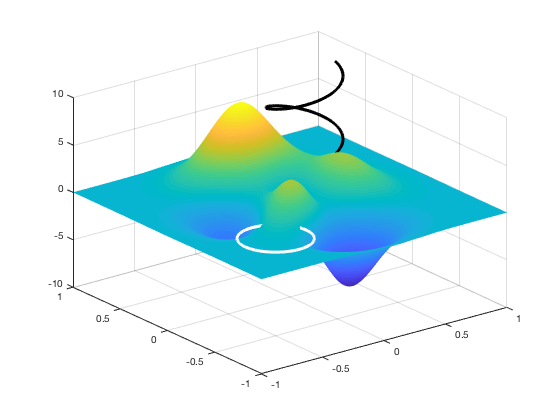
end
Based on the timing here after a resolution of 1024 there is a quadratic growth in elapsed time.
figure(5) clf myNs=256*2.^(0:5); subplot(2,1,1) plot(myNs,fig1time,'bo',myNs,fig2time,'rs',myNs,fig3time,'kp') xlabel('N') ylabel('time (s)') grid on subplot(2,1,2) loglog(myNs,fig1time,'bo',myNs,fig2time,'rs',myNs,fig3time,'kp') xlabel('log N') ylabel('log time (s)') grid on