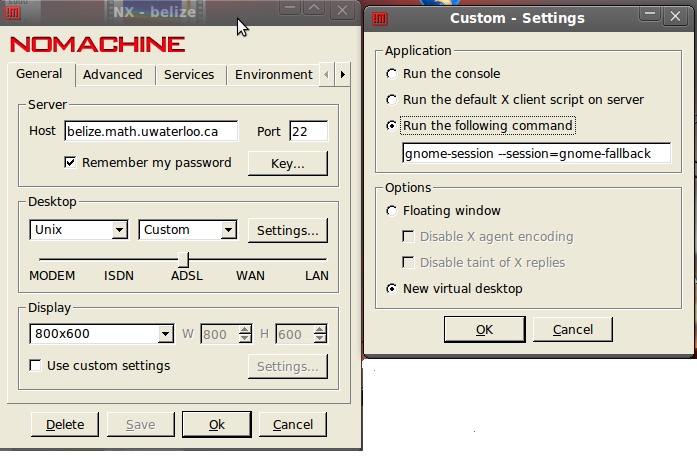NoMachine NX
NoMachine NX
NoMachine NX is remote desktop software that can be used on a wide variety of platforms and is especially useful for running graphics-intensive processes remotely, since using X11-tunneling with SSH can be quite slow for this.
NX server is currently installed on belize, so anyone with an account on belize can connect to it using the NX client software that can be downloaded for free at: http://www.nomachine.com/download.php
Configuring NoMachine for belize
Since belize's desktop manager has been customized somewhat since the upgrade to Ubuntu 12.04, NoMachine will not be able to start a desktop session with the default settings.
To properly configure your belize session, click the "settings" button in NX client with belize selected as the session, under the 'Desktop' heading select 'Unix' from the first drop-down menu and 'custom' from the second drop-down menu. Next, click the "settings" button. In the new window, select the 'run this command' option and type in the command gnome-session --session=gnome-fallback. Select 'New Virtual Desktop' also, click OK and save, and you're done.